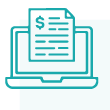Mobile Banking Basics
Explore frequently asked questions about FSB Now to enhance your mobile1 experience!
What is Mobile Banking?
Mobile1 Banking allows you to bank on the go using your smartphone or tablet. FSB Now is available on certified Apple and Android devices.
Mobile Banking Disclosures
How do I access Mobile Banking on a new device?
Simply download the FSB Now app and log in using your existing credentials.
If you need assistance with your username or password, contact FSB.
Mobile Banking Disclosures
Does it matter what carrier I have for phone service?
FSB Now works with most phone carriers. Contact FSB with any issues.
Mobile Banking Disclosures
Account Management & Transactions
Explore frequently asked questions about FSB Now to enhance your mobile1 experience!
Can I manage multiple accounts through FSB Now?
Absolutely. FSB Now supports multiple logins, allowing you to manage various account types such as personal checking, savings, and loans, all in one place.
Mobile Banking Disclosures
How do I enable external fund transfers in FSB Now?
To set up this feature:
- Log in to online banking & accept the terms & conditions
- Access the 'Transfers' section
- Add an external account by providing the account details
- Follow the prompts to verify the account for secure transactions
Mobile Banking Disclosures
What types of transactions can I conduct through FSB Now?
Through FSB Now, effortlessly transfer funds, pay bills,2 deposit checks, manage your cards, and more, all in one convenient mobile1 banking app.
Mobile Banking Disclosures
Why can't I view my mortgage loan in FSB Now?
Your mortgage loan may have been transferred to another institution. To manage your loan and get further assistance, please reach out to your mortgage lender.
Mobile Banking Disclosures
Security & Privacy
Explore frequently asked questions about FSB Now to enhance your mobile1 experience!
How secure is FSB Now?
FSB Now uses industry-standard security measures to protect your banking transactions and personal data.
Mobile Banking Disclosures
What risks are associated with FSB Now?
The primary risk is unauthorized access if your phone and password are compromised. Keep your phone secured and regularly update your password.
For additional tips on keeping your accounts safe, visit FSB’s Fraud Prevention Center.
Mobile Banking Disclosures
Troubleshooting & Support
Explore frequently asked questions about FSB Now to enhance your mobile1 experience!
How can I reset my mobile banking password?
To reset your password, visit FSB's Online Banking and click 'Password Help' or reach out to FSB's Support Team.
Mobile Banking Disclosures
Can my account get locked?
Yes, like Online Banking, incorrect password attempts will lock your account. Contact FSB's Support Team to unlock your account.
Mobile Banking Disclosures
Does information stay on my phone after the session ends?
You should always log out for security. However, inactive sessions will time out after 20 minutes.