

Stay Ahead of Emerging Fraud Threats
Fraud schemes are constantly evolving, and local scams can target residents and businesses in unexpected ways. Learn about the latest fraud trends in your area and how to protect yourself.
Reporting Fraud
If you suspect fraudulent activity or have concerns about your account security, please call FSB directly at (319) 377-4891.
Local Fraud Trends
Learn about the latest scams targeting local Iowa communities.

Consumer Fraud Trends
Arm yourself against fraud with expert insights on the latest Iowa trends.

Business Fraud Trend
Learn about the latest business fraud affecting Eastern Iowa organizations.
Spot and Avoid Financial Fraud
Counterfeit bills, check fraud, and payment scams can threaten your financial security. Discover key warning signs and steps to take if you suspect fraudulent activity.
Reporting Fraud
If you suspect fraudulent activity or have concerns about your account security, please call FSB directly at (319) 377-4891.
Money Fraud
Protect your finances from counterfeit fraud with awareness.

Counterfeit Money
Recognize the signs of counterfeit money to protect yourself.
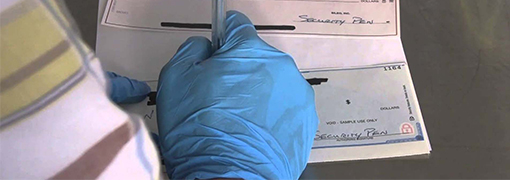
Check Washing
Discover how to prevent your checks from being altered and cashed.
Protect Your Information Online
Cybercriminals use phishing, malware, and data breaches to steal personal and financial information. Strengthen your online security with simple yet effective precautions.
Reporting Fraud
If you suspect fraudulent activity or have concerns about your account security, please call FSB directly at (319) 377-4891.
Online Security
Get tips to strengthen your digital security and protect against online threats.

Computer Security Tips
Enhance your online security to defend against digital fraudsters.

Identifying Phishing Attempts
Learn the communication tactics scammers use to trick you.
Recognizing Scams
Scammers often tailor their tactics to specific groups, from seniors to small business owners. Learn how to identify and avoid scams designed to exploit trust and urgency.
Reporting Fraud
If you suspect fraudulent activity or have concerns about your account security, please call FSB directly at (319) 377-4891.
Targeted Scams
Discover how to identify targeted scams and keep your loved ones safe.

Identifying Grandparent Scams
Learn how to spot grandparent scams and protect yourself from fraud.

Preventing Social Security Fraud
Find out how to spot and prevent Social Security fraud.

Additional Fraud Resources
Local Fraud Trends

Stay in the Know
Get instant notifications about account activity to help you quickly catch any unauthorized transactions.

